---
title: Data API refresh, new snapshot restore options, set expiration dates for branches, and more
---
## Refreshed Data API - now with dedicated config page
The Data API (Beta) now has its own page in the project sidebar for easier discovery and activation. You can also enable it for any database, not just the default one. The setup asks you to enable **Neon Auth** as your auth provider (recommended), but you can choose **Other provider** if you have your own JWKS URL (or skip this step until later). We're also making significant improvements under the hood in preparation for GA. Stay tuned!
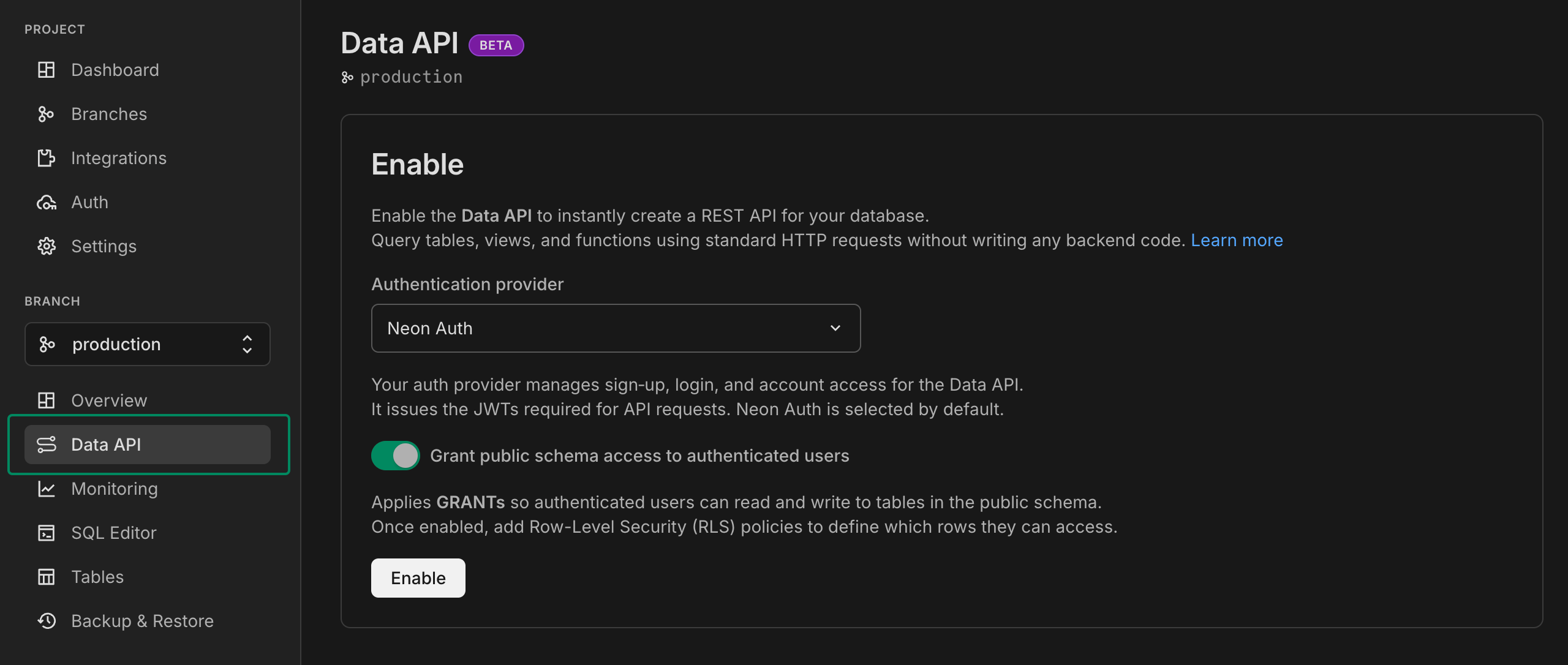
Learn more in our Data API [docs](/docs/data-api/get-started).
## Better snapshot restore flexibility
You can now restore to your root branches' snapshots from any branch in your project, giving more flexibility in restoring data for your workflows — simply select the branch you want to restore in the sidebar.
Additionally, each snapshot card now shows the snapshot expiration date. The soon-to-be introduced backup scheduler will let you specify an expiration date. For now, the expiration date is _never_, but you can manually delete a snapshot at any time.
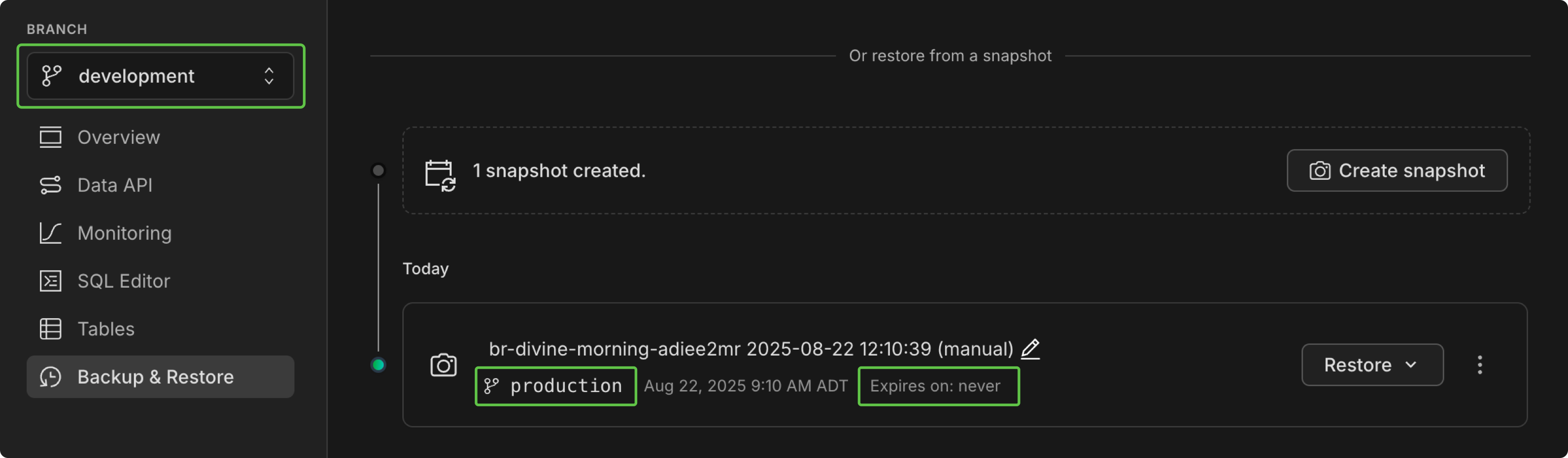
_The image shows a Production branch snapshot in the Development branch view, and the new "Expires on" value_
**Drizzle Studio**
- The Drizzle Studio integration that powers the **Tables** page in the Neon Console has been updated to version 1.2.6. For the latest improvements and fixes, see the [Neon Drizzle Studio Integration Changelog](https://github.com/neondatabase/neon-drizzle-studio-changelog/blob/main/CHANGELOG.md)
**Neon Console**
- Added branch expiration date indicators to the point-in-time restore and snapshot restore modals
- The minimum size for the Production branch for new projects was reduced from 1 CU to 0.25 CU.